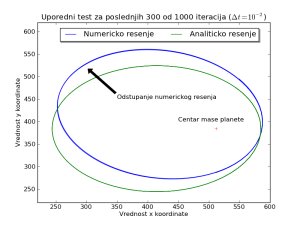In continuing to contribute to ownCloud project new version of ownCloud News application for Firefox OS is out. Current version is 0.2.0.
Considering that main ownCloud News application has operations like adding RSS feeds and folders, Firefox OS version is still very immature. Since Firefox OS is not very mature and not in spread use, this application has been ported to Android OS using PhoneGap. After getting over some installing catches, Android version was build and installed on devices. I had two devices to test Android version on:
- Huawei Ascend Y300 (Android 4.1, 4 inch) and
- Prestigio Multipad 10.1 Ultimate (Android 4.1, 10.1 inch).
First is gallery of screenshots made on Huawei:
- Listing all articles
- Listing favorite articles
- Listing all feeds
- Listing all folders
- This is listing of all feeds when smartphone is rotated
- This is folder listing
- List of favorite articles
- Showing buttons at the bottom of list
- List of all articles
Second gallery are screenshots made on Prestigio tablet:
- Login form
- Loading all articles
- Listing of all articles
- Listing of all articles showing the end of listing
- Showing all favorite articles
- Folders listing
- Feeds listing
Things to notice are changes when screen is wider on Huawei. This was easily accomplished by using Twitter Bootstrap framework.
As neat as it is, this application needs a lot of improvements. That is why it needs contribution. That is why I’m inviting every frontend developer and coder who are willing to learn to contribute. It is a great way to learn something new and participate in great project as ownCloud. There are other participants who are willing to give feedback on work.
Anyway, if you are using ownCloud stay tuned for more improvements. If you are not using it, this is a right time to start 🙂
Cheerz!